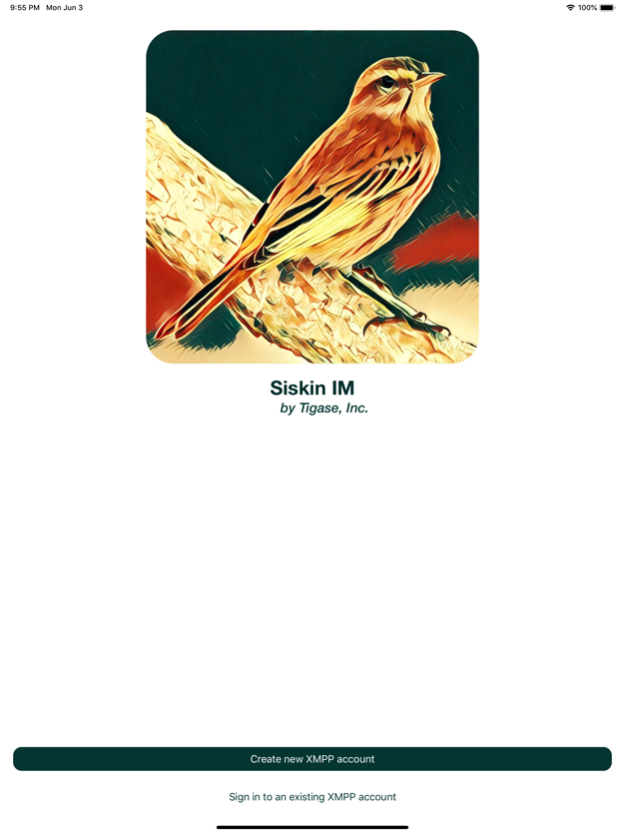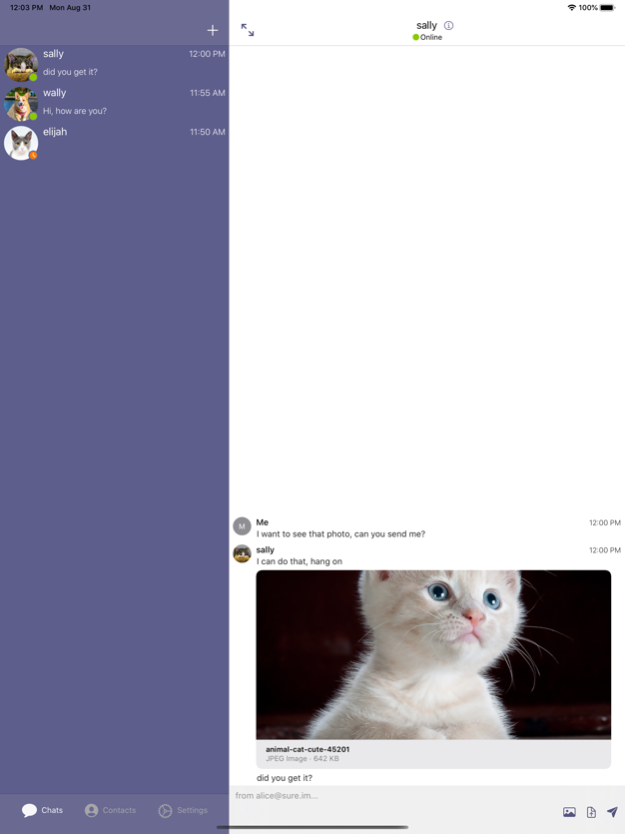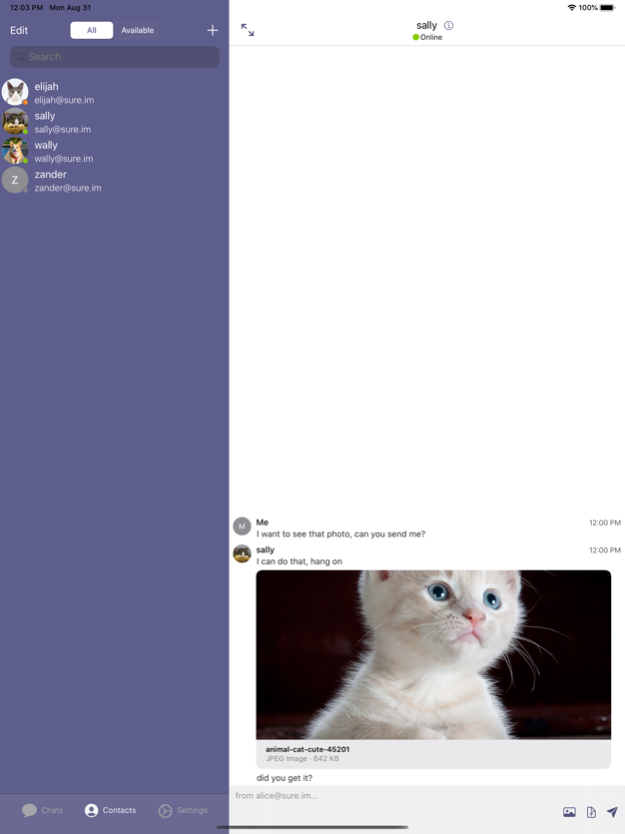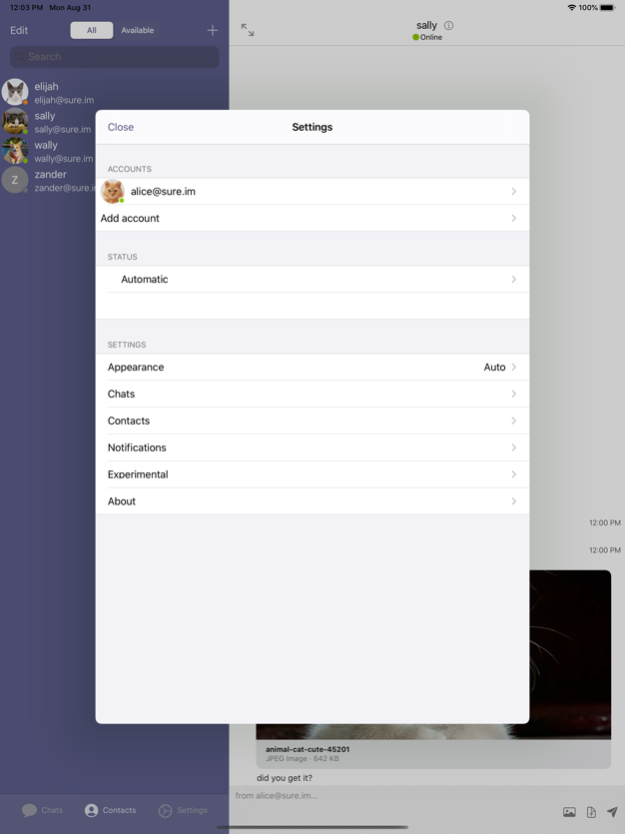Siskin IM 7.3.3
Continue to app
Free Version
Publisher Description
Siskin IM is a lightweight, powerful XMPP client developed by Tigase, Inc. It provides an easy way to start using the XMPP Protocol (formerly known as Jabber) if you've never used it before. Veterans of the protocol will find many features here they are familiar with along with enhancements to reduce data use and extend battery life.
- Control multiple accounts from a single application and sign into all your XMPP accounts at once.
- Message Archive supported: Access chat history from the server.
- Support for joining and creating chatrooms for multi-party collaboration.
- Automated status management; no need to change status every time you put your phone down.
- In band registration; Sign into and create a new account on your favorite XMPP/jabber server!
- Push Notifications: Never miss another message.
- Photos and other files easy sharing in private chats and in group chats, even with people using different XMPP clients.
- Vcard support: robust user profiles.
- VoIP: You can call your friends.
Welcome to XMPP: Welcome to Siskin IM!
Mar 27, 2023
Version 7.3.3
Added support for message moderation in channels.
Fixed issue with missing contacts in sharing view.
Improved support for VoiceOver.
About Siskin IM
Siskin IM is a free app for iOS published in the Chat & Instant Messaging list of apps, part of Communications.
The company that develops Siskin IM is Tigase, Inc.. The latest version released by its developer is 7.3.3.
To install Siskin IM on your iOS device, just click the green Continue To App button above to start the installation process. The app is listed on our website since 2023-03-27 and was downloaded 1 times. We have already checked if the download link is safe, however for your own protection we recommend that you scan the downloaded app with your antivirus. Your antivirus may detect the Siskin IM as malware if the download link is broken.
How to install Siskin IM on your iOS device:
- Click on the Continue To App button on our website. This will redirect you to the App Store.
- Once the Siskin IM is shown in the iTunes listing of your iOS device, you can start its download and installation. Tap on the GET button to the right of the app to start downloading it.
- If you are not logged-in the iOS appstore app, you'll be prompted for your your Apple ID and/or password.
- After Siskin IM is downloaded, you'll see an INSTALL button to the right. Tap on it to start the actual installation of the iOS app.
- Once installation is finished you can tap on the OPEN button to start it. Its icon will also be added to your device home screen.